Discord Permissions
Chronicle Bot strives to use the minimum required Discord permissions possible on your server. To accomplish this we only check for the specific permissions needed based on the features you have enabled.
Saving Permission Issues
Section titled “Saving Permission Issues”When saving you may see an error message, similar to the example below, which lists one or more permissions Chronicle Bot is missing. This can occur for one of two reasons.
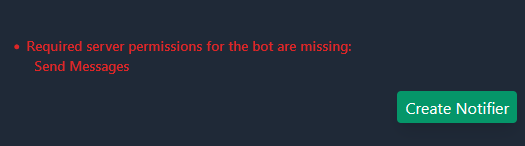
Accepted Bot Permissions
Section titled “Accepted Bot Permissions”The first place that a permissions issue can occur is when the bot is first added to the Discord server. Ensure that when presented with the bot Permissions list that all of the requested permissions are checked.
Permissions can be removed if desired, but doing so will prevent features which depend on those permissions from being used. If you later decide to enable a feature which requires a permission that was not granted, you will need to re-invite the bot to your server and accept the updated permissions list. Kicking the bot from your server first is not necessary.
Channel Overwrites
Section titled “Channel Overwrites”Even when a Discord Bot is granted the requested permissions to a Discord server, those permissions can be overwritten by setting Advanced permissions on a specific channel.
In the example below you can see an Advanced permission was applied to this channel to remove the Send Messages permission from the @everyone role which includes Chronicle Bot.
To correct this, another Advanced permission must be added to explicitly grant those permissions to the bot which have been revoked. To do this right click on the channel, select Edit Channel and then navigate to the Permissions tab. From there you can add Chronicle Bot’s role and explicitly allow the missing permissions.
Notifier Specific Permissions
Section titled “Notifier Specific Permissions”When using an Event Notifier you may run into situations where specific permissions must be assigned based on how you are using the system.
Private Text Channels
Section titled “Private Text Channels”When creating a notifier to send reminders or summaries to a private channel, you must first invite Chronicle Bot to that channel.
Private Voice Channels
Section titled “Private Voice Channels”When using the Discord Event Sync feature to create Voice Channel events Chronicle Bot must have access to the event’s voice channel. Without proper access, syncing of the Discord event will fail. When this occurs you will be notified with a private DM specifying which voice channel caused the issue.
In this case, explicit permissions should be provided to Chronicle Bot as shown below.
Stage Events
Section titled “Stage Events”When syncing a Discord Event associated with a Stage, you must first add Chronicle Bot as a moderator for that Stage. If the bot’s role has not been added as a moderator for the Stage channel you will receive an Insufficient Permissions error.
Event Feed Specific Permissions
Section titled “Event Feed Specific Permissions”When using an Event Feed you may run into situations where specific permissions must be assigned based on how you are using the system.
Private Voice Channels
Section titled “Private Voice Channels”When retrieving Discord Events from your server, Chronicle Bot can not see Voice Channel events assigned to private channels, unless the bot is given access to the voice channel. Without proper access, these events will not appear in your external calendar.
In this case, explicit permissions should be provided to Chronicle Bot as shown below.
