Event Summaries
Event Summaries can be added to a notifier and will, on a scheduled basis, post a list of upcoming events. Between scheduled posts, any updates or additions to events in your calendar will cause the last summary to update in real-time. This is useful as a daily summary in the morning to remind members what is happening today, or as a weekly summary so your members can plan ahead.
Summary Configuration
Section titled “Summary Configuration”To configure how your Event Summaries work for a Notifier, you can change the following options:
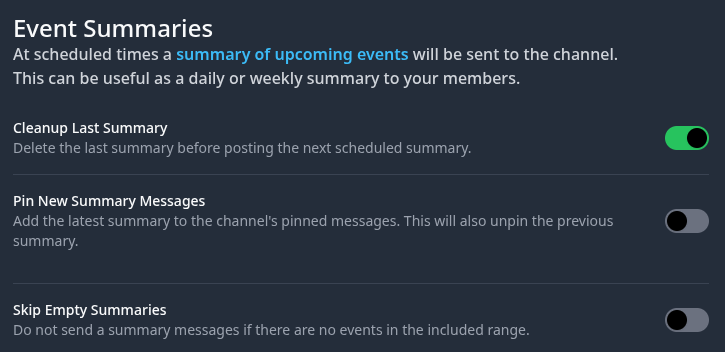
- Cleanup Last Summary
-
When enabled, the last summary message will be deleted when a new summary is posted. If disabled, the last summary message will remain in the channel.
- Pin New Summary Messages
-
When enabled, new summary messages will be pinned in the channel when posted. This will also unpin the previous summary message.
- Skip Empty Summaries
-
When enabled, if there are no upcoming events to include in the summary, no message will be posted.
Scheduling a Summary
Section titled “Scheduling a Summary”To schedule an Event Summary, switch to the Summaries tab. Click Add a Summary and fill in the following fields:
- Message Style
-
Choose between several pre-built message styles for your event summary. Each style has a different layout and amount of detail included. You can also select Template to use a custom message template for your summary messages.
- Custom Template Premium
-
Only shown if Template is selected as the Message Style. Choose from your list of saved custom message templates to use for this summary.
- Frequency
-
New event summary messages are sent on either a Daily or Weekly schedule or updated on a Rolling basis. For scheduled summaries, updates will happen in the time between scheduled updates. When “Rolling” is selected the same message will be continuously edited as time progresses.
- Day of Week
-
Only required on a Weekly frequency, this is the specific day of the week on which a new message will be sent.
- Time of Day
-
Required for all frequencies except Rolling, this is the time of day a new message will be sent.
- Days to Include
-
How many days ahead to look for events when creating the event summary. For example if set to 2 the message will include events for the next 48 hours from the scheduled post time. Chosing a value of 0 will only include events happening on the current day up to midnight.
Customize Format
Section titled “Customize Format”Below your Summary settings is a dropdown for Customize Format. This allows you to set a custom message for your Summary Title, Description, and Footer. The Description and Footer fields support markdown formatting.
Message Styles
Section titled “Message Styles”There are two default Summary Message Styles available to select from. Events are shown with the start and end times automatically updated to each user’s timezone. The event title is a clickable link to the Location of the event if that entry is a valid URL.
Group By Day Style
Section titled “Group By Day Style”The Group By Day style lists events in day groups based on their respective start date. Each day is sorted by the event start time, with All Day events listed at the top of each day. The colored square on the left correlates to the color of your calendar within Google Calendar.
This style has a visually clean layout, but has the downside that the Day Groups are based on the time zone of your connected Google Calendar, or the time zone you have specified in your Notifier settings if you want to override it. Unfortunately this is a limitation of Discord’s message formatting capabilities, as there is no way to show different day groupings for users in different time zones.
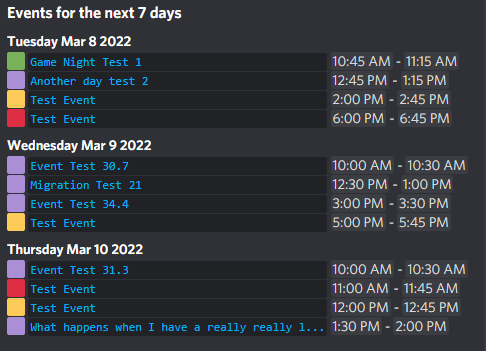
Single Events Style
Section titled “Single Events Style”The “Single Events” style lists each event individually, without any grouping. This style is useful for Discord servers with members in a wide variety of timezones, as it allows each user to see events in their own local time without confusion.
Detailed Style Variant
Section titled “Detailed Style Variant”Each style also has a “Detailed” variation which allows for longer event titles and a second line for a additional clickable link, if the event has a second valid URL associated with it. Due to the increased amount of space used, the Detailed variant may cause visually wrapping on more devices than the standard style.
