Reminders and Updates
Chronicle Bot can send Reminders and Updates to a Discord channel so your members don’t forget about upcoming events.
Creating Event Reminders
Section titled “Creating Event Reminders”Event reminders are messages sent to the Discord channel at specific times before an event starts.
There are two methods by which reminder times can be set.
The first is by creating Notifications within a Google Calendar event itself and turning on the Use calendar event reminder times toggle. This is helpful when you want to customize a specific event’s reminders, but can get tedious when working with many events.
The second method is by creating “Chronicle Reminders”, as shown above, which apply to all events within the selected calendars.
Number of Days to Search
Section titled “Number of Days to Search”This is how far in advance the bot will look for new events to send reminders and Activity Message notifications.
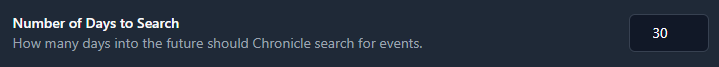
The default value is 30 days, but this can be increased to 90 days for premium licensed servers.
Reminder Template Premium
Section titled “Reminder Template ”Premium licensed servers can specify custom message templates for Reminder and Updates. This allows you to customize the look and feel of your reminder and updates messages.
To assign a message template you must have created one first. Then select it from the Reminder Template dropdown.
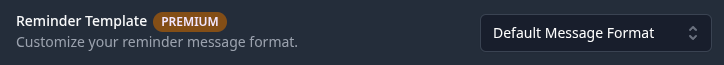
Mention a Role
Section titled “Mention a Role”Reminder and Update messages can also include a mention by selecting a Discord Role from the drop-down list. Mentions only trigger when a new message is posted, and as such rely on the settings in the Activity Messages described below or scheduled Reminders.
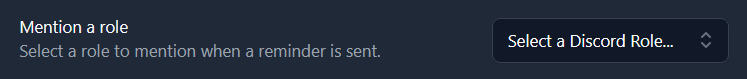
Clean Up Reminder Messages
Section titled “Clean Up Reminder Messages”The Clean up reminder messages option allows you to set when the bot deletes previously sent reminder messages.
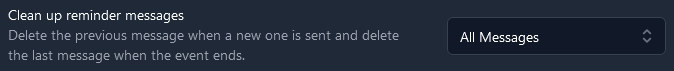
The available options are:
- All Messages
-
Each time a new message is sent the previous message will be deleted. When the event ends the final message will be removed one minute later. For zero duration events (those which have a start time equal to their end time) the cleanup occurs 4 hours after the start time.
- Previous Messages
-
Each time a new message is sent the previous message will be deleted.
- No Cleanup
-
No messages will be deleted. This might be a good option for published announcement channel messages.
Activity Messages
Section titled “Activity Messages”Chronicle Bot can detect certain activities and trigger messages based on those actions. For each of these activity triggers, you have the option to send a new message (resulting in a message ping to your members) or to update the last associated message. If a previous message doesn’t exist for an event, the update won’t happen.
For each enabled activity trigger, a notification will only be sent if the event is scheduled to start within the Number of Days to Search detection range when the action occurs.
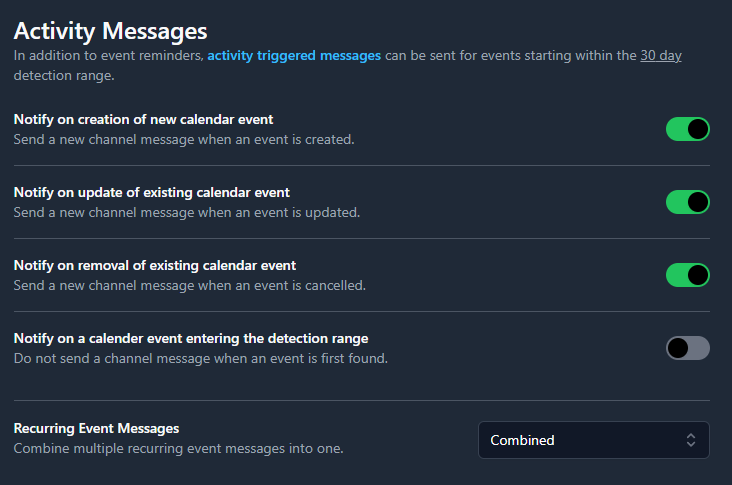
- Notify on creation of new calendar events
-
This determines what happens when a new event is created. Turned on, this will send a “New Event Created” message to your Discord channel. When turned off, no message will be sent when an event is created.
- Notify on update of existing calendar events
-
This determines what happens when an event is edited. Turned on, this will send a new message to your Discord channel with the updated event details. When turned off, the last event message to be sent will be edited in place with the updated event details.
- Notify on removal of existing calendar events
-
This determines what happens when an event is deleted. Turned on, this will send a new “Event Cancelled” message to your Discord channel. When turned off, the last event message to be sent will be edited in place to reflect the event’s cancellation. If this option is turned off and “Cleanup after event” is enabled, the last message about the event will be removed and no message will be sent for the cancelation.
- Notify on calendar event entering the detection range
-
This determines what happens when an event is first found by the notifier. Turned on, this will send a “New Event Found” message to your Discord channel. When turned off, no message will be sent when an event is found.
Recurring Event Messages
Section titled “Recurring Event Messages”Creating, updating, or canceling recurring events can generate a flood of activity messages as selected above. To mitigate this, you can choose to send these types of messages in a combined or expanded manner.
- Combined (recommended)
-
This tells Chronicle Bot to detect and group multiple activity messages from a recurring event into a single message.
- Expanded
-
This tells Chronicle Bot to treat all recurring event messages as it would any other event and send each activity message individually.
