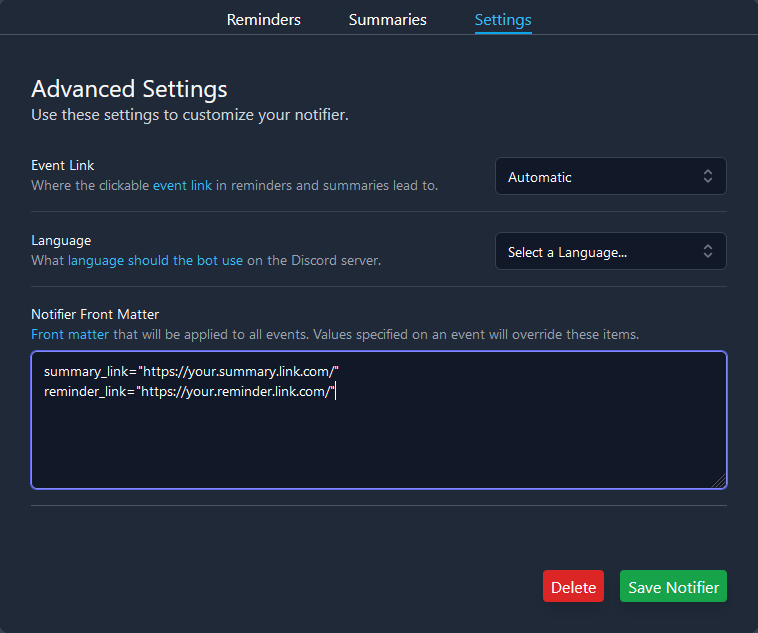Advanced Settings
Advanced settings let you further customize your event notifier to your needs. For most users, the default settings will work well.
Event Link
Section titled “Event Link”The Event Link setting customizes where the reminder and summary title links point to. By default, this is set to Automatic which will search for the first valid link from the following options, in this order.
If you wish for one of these options to always be used, changing the Event Link setting will instruct Chronicle Bot to use that link type without searching for an alternative.
- Event Location Field
-
This is the manually entered Location field within your external calendar event. If this Location is a valid URL it will be used.
- Conference Link
-
The conference link if a video meeting has been added to the Google Calendar event (Google Meet, Zoom, Microsoft Teams, etc.).
- Discord Event
-
A link to the Discord Event if this event has been synced to the server. This only works if the Discord Sync has been turned on and if the event is within the sync time frame.
- Calendar Event
-
The link to the external calendar event. For Google Calendar this is equivalent to the Publish link provided by Google. If your calendar is private this link may not be accessible to all users.
- Forum Post
-
The link to a Discord Forum Post. This option only works if this Notifier is also creating Forum Post notification and reminder messages.
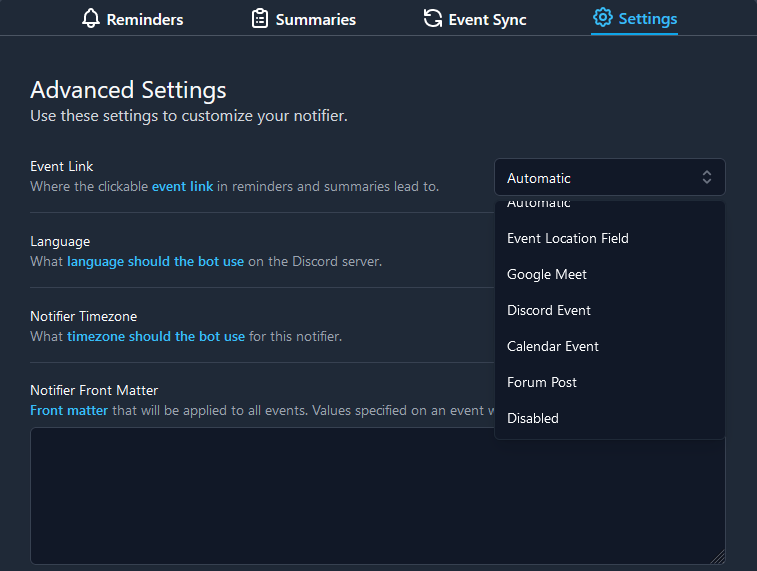
Language
Section titled “Language”Event Notifiers can be configured to use a specific language when communicating in your Discord channel. Chronicle Bot will use the selected locale for all event reminders, event summaries, and status messages.
Chronicle Bot currently supports the following locales:
- American English (default)
- German
- Spanish
- French
- Swedish (thanks to myrsloik)
- Portuguese (thanks to Ghost_97)
- Japanese (thanks to kagesya)
- Hungarian (thanks to Arcsibald)
- Russian (thanks to ChickenDuk [Любомир])
- Czech (thanks to Matýsek)
- Polish (thanks to Shadii and TheChilliPL)
- Finnish (thanks to Countess)
Time Zone
Section titled “Time Zone”By default, Chronicle Bot will use the time zone of your connected Google Calendar when scheduling messages and creating event groupings in Summary messages. If you would like to override this and use a specific time zone instead, you can select it here.
Notifier Front Matter
Section titled “Notifier Front Matter”Adding front matter to events is useful if you want to customize each of your events, but if you want to apply a customization to all of your events you can add that front matter key to your Notifier Front Matter.
Notifier Front Matter is applied to all events found by that notifier but can be overridden by adding a specific front matter key to an individual event.
When adding Notifier Front Matter, use the same YAML format as you would when adding front matter to an individual event, but withing the +++ before and after the keys.