Inviting Chronicle Bot to Discord
Invite Screen
Section titled “Invite Screen”When adding the bot to a server, Discord will present you with an invite screen as shown below.
To continue, open the Add to Server dropdown and pick the server you wish to add Chronicle Bot to. If your Discord server does not appear in the dropdown list, double check you have the Manage Server permission first.
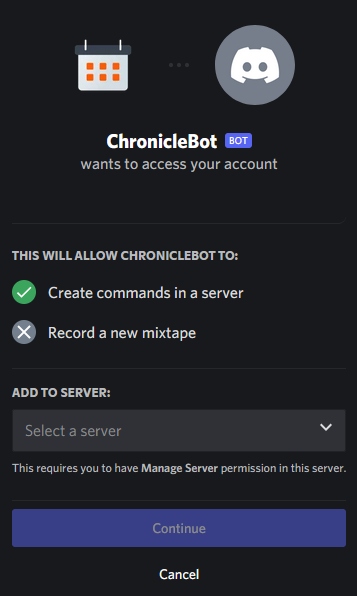
Permissions
Section titled “Permissions”After the Invite Dialog, you will see the Permissions screen. This lists all of the permissions Chronicle Bot needs to operate correctly.
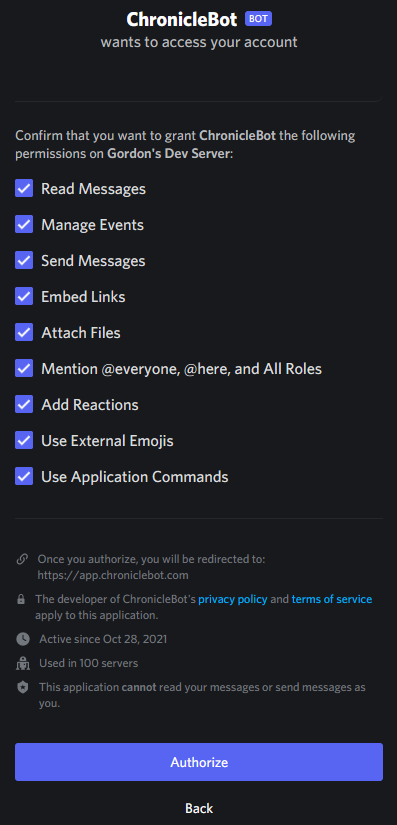
We recommend leaving all checkboxes selected, but if you do uncheck some permissions please be aware it may affect the operation of the bot. We detect most missing permissions and will notify you in the dashboard if any permissions are required based on your selected features.
- View Channels
-
This permission is required to see the channels in your server. Without this permission, the bot cannot function.
- Manage Events
-
This permission is required to create, update, and delete Discord Events on your behalf when using the Event Sync feature.
- Create Events
-
This permission is required to create Discord Events on your behalf when using the Event Sync feature.
- Send Messages
-
This permission is required to send reminder, updates, and event summary messages to your Discord channels. Without this permission, the bot cannot function.
- Manage Messages
-
This permission is required to update and delete messages sent by the bot. This is used for in-place updating messages and cleaning up messages when events are cancelled.
- Manage Threads
-
This permission is required to create and manage forum threads. Without this permission, the bot cannot be used with forum channels.
- Embed Links
-
This permission is required to send event messages with clickable links.
- Attach Files
-
This permission is required to send messages with images and to assign cover images to Discord Events.
- Mention @everyone, @here, and All Roles
-
This permission is required if you wish to use mentions in your event messages, either from the dashboard or using front matter mentions.
- Use External Emoji
-
This permission is required when sending Summary messages as custom emojis are used for denoting event and calendar colors.
- Use Application Commands
-
This permission is required to use slash commands provided by Chronicle Bot.
- Pin Messages
-
This permission is required if you wish to have the bot pin messages in your channels.
