Updates and Recurring Event Messages
Gordon Smith
Today’s changes are primarily invisible; working behind the scenes to better handle your events as Google Calendar pushes updates to us. These changes are all about eliminating unnecessary message updates (for some users) and reducing the number of messages for those using recurring events.
Combining Recurring Event Message Updates
If you have been using recurring events with Chronicle Bot you may have noticed that creating, updating, or canceling a set of Google Calendar events will lead to a flood of Discord notifications messages, one for each event instance. As of today, you can now choose to have these messages bundled up into a single message which provides the full details for the next event on the calendar, but without inundating your channel with copies for each instance in the future.
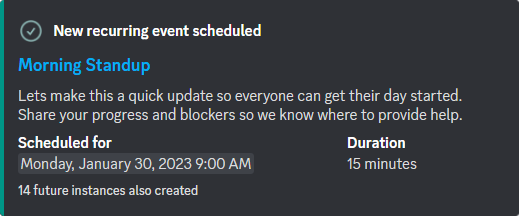
The above is an example message sent when we created a daily repeating event for the next 15 days using the new Combined message handler. Instead of 15 Discord messages, this one is sent with a note at the top calling this out as a recurring event and a footer letting users know how many additional events like this exist.
Reducing Unnecessary Message Updates
As you make changes within Google Calendar, Chronicle Bot receives push notifications which we use to update your events and messages within Discord. Well, it turns out that in some cases, we were receiving some update push events that we hadn’t accounted for, like when one of your Google Calendar event attendees clicked “Yes” on your meeting invite. Those were triggering message edits and sometimes new message pings within Discord, even though that information isn’t used in our notifications.
From now on, Chronicle Bot will look for changes to the data used in your notifications and will only send an update event when something important has changed. This will only affect some, but for those servers, it will make the bot a little less chatty. Best of all, this is done by securely hashing the data we are comparing, so Chronicle doesn’t need to store potentially sensitive information like descriptions or locations!
What Do I Need To Do?
If you want to start bundling up your recurring event messages, login to the web interface, edit your notifier, and flip your setting over to Combined to activate the new event handler. Beginning today, this will be the default setting when creating a new Event Notifier.
We hope you enjoy these updates and as always, if you have any questions or feedback feel free to reach out to us on Discord, Mastodon, or Twitter.
