Create Discord Events from Your Google Calendar
Gordon Smith
With this latest update, you can now create Discord events from your Google Calendar. Once you turn on Discord Event syncing within your Chronicle Bot event notifier, the bot will start automatically adding your calendar events into Discord. You can select how far out we search for new events, which keeps your Discord events list from getting too long. Combining this feature with our event reminders is a great way to keep your server members up to date with what events are coming up.
Discord Events Sync Settings
When editing an Event Notifier there is now a section for adjusting your Discord Events Sync settings. You can find the Discord Events Sync settings just underneath the Calendar Connections.
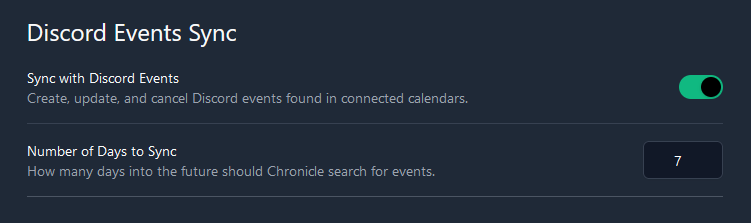
There are two options that can be adjusted:
- Enable Discord Event Syncing: This will enable or disable Discord Event syncing for this event notifier. By default, this option is turned off.
- Number of Days to Sync: This is how far in advance the bot will look for new events to add into Discord. The default value is 7 days.
How Event Syncing Works
All Chronicle Bot created events are currently designated as “Somewhere Else” events in Discord. The Location for the Discord event will be whatever you enter in the Location field of your Google Calendar event. If this is a URL it will become a clickable link.
Update From The Future
Event syncing has been improved greatly since this original post was made. We now also support Voice Channel and Stage events right from your Google Calendar. Take a look at the current Discord Event Sync documentation for the latest features.
You can change the event to a “Voice Channel” event within Discord once is has been synced from Google Calendar. You can also modify the event image if you wish. Both of these will be retained by Chronicle Bot when syncing any further event updates (description, date, time, etc.). We have a few ideas on how to allow these to be set from the event in the future, but we didn’t want to put off releasing what we’ve already completed any longer.
We hope you enjoy this new feature and as always, if you have any questions or feedback feel free to reach out to us on Discord, Mastodon, or Twitter.
