New Reminder Message Colors
Gordon Smith
Today’s feature update gives you more customization control over your event reminder messages.
New Event Message Style
We’ve changed how messages are styled for reminders and notifications when sent to your Discord channels.
First, the colored bar on the left of the embed message will now match your Google Calendar color. This works with both your calendar and event-specific colors (as you can see in the screenshot example below).
This change has the added benefit of matching the coloring used in Event Summaries. Matching colors should help your server members more easily identify event categories if you use multiple calendars.
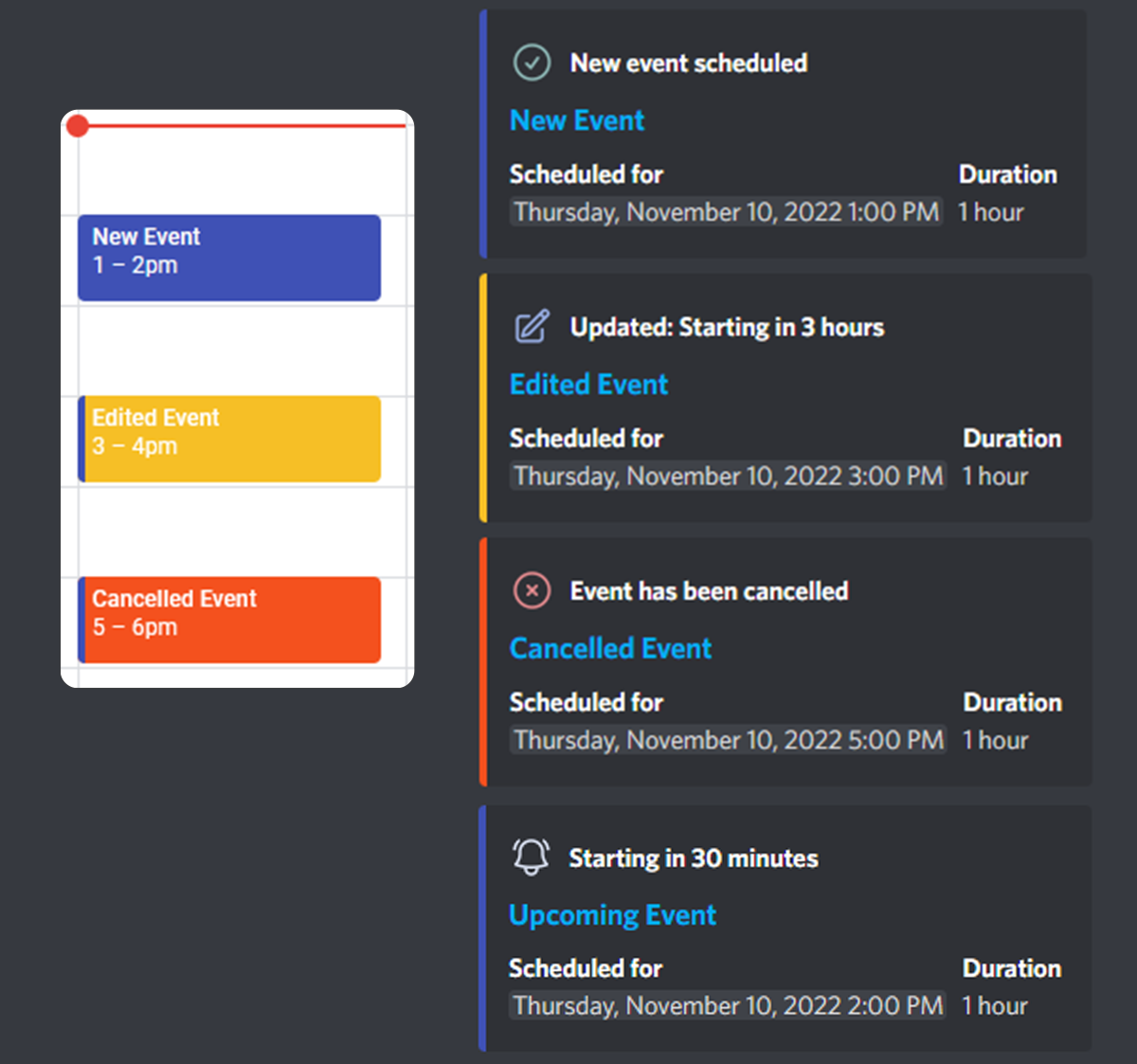
Secondly, we have added a small icon to the upper left of the message, which signals why Chronicle Bot sent this message. This reason was previously indicated by the colored bar on the embed. Considering the above change, we needed a new way to denote the message type.
These new icons are:
What do I need to do?
Nothing. This update will affect all future event messages automatically. If you’d like a different color for your Discord reminder messages, just make sure you select them within your Google Calendar.
We hope you enjoy this update and as always, if you have any questions or feedback feel free to reach out to us on Discord, Mastodon, or Twitter.
