New 'Pin Messages' Discord Permission
Gordon Smith
Discord has announced a breaking permission change for those using Notifiers to pin messages in channels. Previously, the ability to pin messages was included under the broader Manage Messages permission. However, Discord has introduced a new Pin Messages permission which will go into effect as of January 12th 2026.
We are updating our permission checker to begin looking for this new permission as of today which will begin prompting you for the permission, assuming you have selected to pin your Summary messages, if it is not already granted.
The easiest way to grant this permission is to re-invite ChronicleBot to your server, which includes the new Pin Messages permission along with all other necessary permissions. You do not need to remove the bot before re-inviting it. If the permission checker is still reporting that the new permission is missing you may have a channel specific permission overwrite in place that is preventing the bot from pinning messages in that channel.
You may also be able to use Discord’s role management interface to add the new Pin Messages permission to all roles which currently have the Manage Messages permission (although we have not tested this ourselves). If you open your Discord Server Settings, and navigate to Roles, you should see a warning banner at the top of the page explaining this change and providing a button to automatically update your roles.
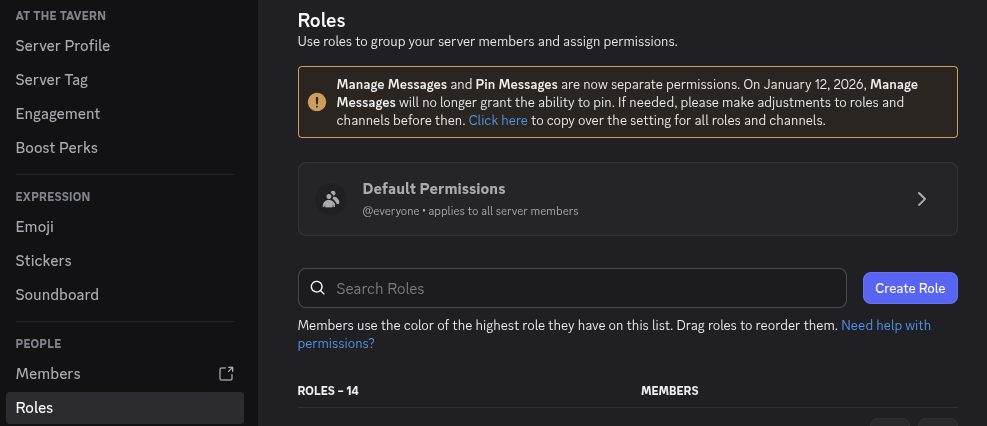
As always, if you have any questions or need assistance with this change, please don’t hesitate to reach out to us in our Discord Support Server.
